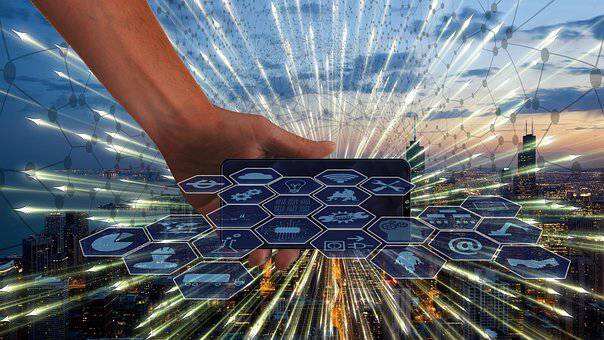win10右键添加关机选项的技巧
好酷屋教程网小编为您收集和整理了win10右键添加关机选项的技巧的相关教程:win10的桌面右键功能除了系统默认提供的之外,我们还可以自己进行添加或删减部分功能。下面小编来与大家分享win10右键添加关机选项的方法,有兴趣的朋友不妨看看吧!具体方法如下:1、在桌面空白处新建一
win10的桌面右键功能除了系统默认提供的之外,我们还可以自己进行添加或删减部分功能。下面小编来与大家分享win10右键添加关机选项的方法,有兴趣的朋友不妨看看吧!

具体方法如下:
1、在桌面空白处新建一个文本文档,在里面输入以下代码
Windows Registry Editor Version 5.00
[HKEY_CLASSES_ROOT\DesktopBackground\Shell\Power Menu]
“MUIVerb”=”电源”
“SubCommands”=”lock;logoff;switch;sleep;hibernate;restart;shutdown”
“Icon”=”shell32.dll,215”
“Position”=”bottom”
[HKEY_LOCAL_MACHINE\SOFTWARE\Microsoft\Windows\CurrentVersion\Explorer\CommandStore\shell\lock]
@=”锁定”
[HKEY_LOCAL_MACHINE\SOFTWARE\Microsoft\Windows\CurrentVersion\Explorer\CommandStore\shell\lock\command]
@=”Rundll32 User32.dll,LockWorkStation”
[HKEY_LOCAL_MACHINE\SOFTWARE\Microsoft\Windows\CurrentVersion\Explorer\CommandStore\shell\logoff]
@=”注销”
[HKEY_LOCAL_MACHINE\SOFTWARE\Microsoft\Windows\CurrentVersion\Explorer\CommandStore\shell\logoff\command]
@=”Shutdown -l”
[HKEY_LOCAL_MACHINE\SOFTWARE\Microsoft\Windows\CurrentVersion\Explorer\CommandStore\shell\switch]
@=”更改用户”
[HKEY_LOCAL_MACHINE\SOFTWARE\Microsoft\Windows\CurrentVersion\Explorer\CommandStore\shell\switch\command]
@=”tsdiscon.exe”
[HKEY_LOCAL_MACHINE\SOFTWARE\Microsoft\Windows\CurrentVersion\Explorer\CommandStore\shell\sleep]
@=”睡眠”
[HKEY_LOCAL_MACHINE\SOFTWARE\Microsoft\Windows\CurrentVersion\Explorer\CommandStore\shell\sleep\command]
@=”rundll32.exe powrprof.dll,SetSuspendState Sleep”
[HKEY_LOCAL_MACHINE\SOFTWARE\Microsoft\Windows\CurrentVersion\Explorer\CommandStore\shell\hibernate]
@=”休眠”
[HKEY_LOCAL_MACHINE\SOFTWARE\Microsoft\Windows\CurrentVersion\Explorer\CommandStore\shell\hibernate\command]
@=”Shutdown -h”
[HKEY_LOCAL_MACHINE\SOFTWARE\Microsoft\Windows\CurrentVersion\Explorer\CommandStore\shell\restart]
@=”重启”
[HKEY_LOCAL_MACHINE\SOFTWARE\Microsoft\Windows\CurrentVersion\Explorer\CommandStore\shell\restart\command]
@=”Shutdown -r -f -t 00″
[HKEY_LOCAL_MACHINE\SOFTWARE\Microsoft\Windows\CurrentVersion\Explorer\CommandStore\shell\shutdown]
@=”关机”
[HKEY_LOCAL_MACHINE\SOFTWARE\Microsoft\Windows\CurrentVersion\Explorer\CommandStore\shell\shutdown\command]
@=”Shutdown -s -f -t 00″

2、另存为文件,将保存类型修改为“所有文件”,文件名为“右键关机.reg”,点击确定;

3、双击刚保存的右键关机.reg文件,在弹出的窗口中,点击“是”即可。

通过上述步骤,win10右键添加关机选项就完成了,是不是很简单呢?快与小伙伴们分享吧!
以上就是好酷屋教程网小编为您收集和整理的win10右键添加关机相关内容,如果对您有帮助,请帮忙分享这篇文章^_^
本文来源: https://www.haoku5.com/shuma/642192dbdd56ded6e10258da.html
相关推荐
热门专题
平板电脑搜狗键盘怎么移动图片(怎么移动搜狗悬浮键盘)
1.怎么移动搜狗悬浮键盘3当出现键盘悬浮的情况,这是因为不小心开启了悬浮键盘的功能,首先在某个聊天界面点击输入框打开键盘。2/3点击键盘的左上角按钮,该按钮图案可能是键盘图案、工具箱图案、搜狗标志图电脑出现选择一个选项疑难解答(电脑出现只有一个选择)
1.电脑出现只有一个选择我的电脑右下角的选择输入法的图标没有了?怎么把它调出来?我的电脑右下角的选择输入法的图标没有了,怎么把它调出来,进入控制面板设置一下就可以了。如图示,在控制面板中进入区域和语电脑连接网络受限制是什么原因(电脑联网显示网络受限)
1.电脑联网显示网络受限如提示网络连接受限制或无连接,可按以下方法操作:1、打开电脑“控制面板”,点击“网络连接”,选择本地连接,右键点击本地连接图标后选“属性”,在“常规”选项卡中双击“Inter三环耳机插电脑(三接头耳机怎么插电脑)
1.三接头耳机怎么插电脑如图所示,电脑耳机插口有两个,每个插孔下面有标识。比如,粉色的下面是个话筒话标志,浅绿色的是耳机🎧,有的电脑上有三个插孔,也就是在中间位置有一个混音插孔,一般是黑色的,就是电脑全屏截图怎么弄(电脑上如何全屏截图)
1.电脑上如何全屏截图 方法一:直接使用键盘中的PrintScrSysrq键实现全屏截图PrintScreenSysRq截图键 使用方法非常简单,只需要按下该键后即可完成全屏截图,然后我们苹果电脑键盘电源(苹果电脑键盘电源灯闪烁是什么意思)
1.苹果电脑键盘电源灯闪烁是什么意思那可能是灯的问题,我的Mac键盘灯是白色的,你去售后问问呗。如果不是键盘脏的话,目测只能是灯的问题了吧,盖膜的应该没什么影响2.苹果电脑键盘指示灯一直闪如果您天天飞车电脑壁纸(天天飞车电脑壁纸超清)
1.天天飞车电脑壁纸超清汉字中隔壁的壁字是一个常用字,是墙体和陡峭的山涯、某些物体的表面,可以可以组成的词语有:1、墙壁,一堵墙体的表面。2、戈壁,戈壁滩寸草不生,全是沙石。3、壁画,是在墙壁、山涯电脑怎么抓屏(联想电脑怎么抓屏)
1.联想电脑怎么抓屏截图方法有多种:1、按“PrintScreenSysRq”,(在F12右边)全屏截图,就是抓整个屏幕;2、按Alt+PrintScreenSysRq,截取当前索尼s39h连接电脑(索尼手机s39h)
1.索尼手机s39h索尼手机摄像头在中间的型号大概有索尼LT25I、索尼LT26I(LT26II)、索尼L35H、索尼M35H(M36H)、索尼S39H、索尼S50H,或许还有我不清楚的,但是我选出电脑保修期一般多长时间(机械革命电脑保修期一般多长时间)
1.机械革命电脑保修期一般多长时间按国家规定整机保一年,配件三年保修2.机械革命电脑保修期一般多长时间啊第1步,查询电脑过没过保修期的方法是:第2步,1、翻转电脑,查看底部铭牌上的主机编号并